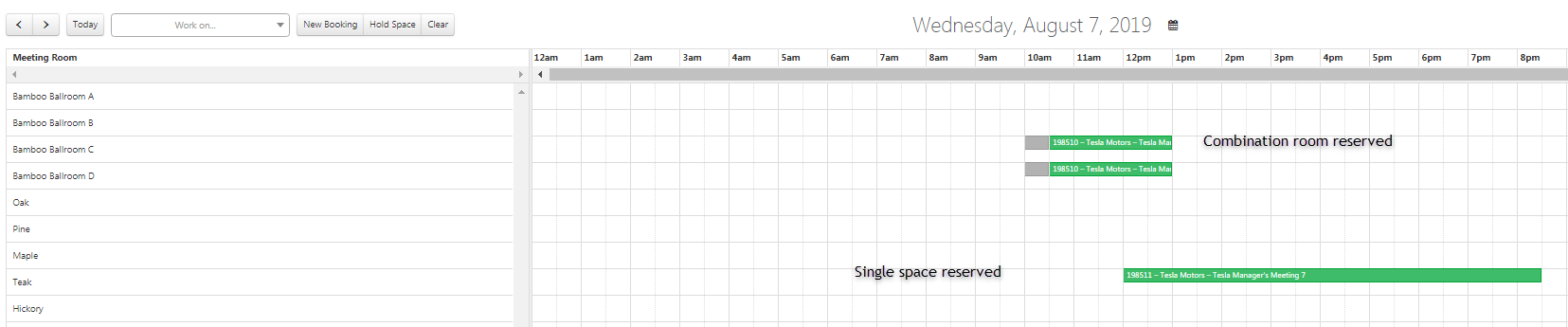Function Rooms
FUNCTION ROOMS
Meeting spaces will list in the order we received them from your setup.
If a room can be rented individually or as part of a combination of space, STS Cloud will take the individual rooms (children) and link them to a create the combined space (parent).
Function spaces will be setup, and will appear in the order as provided on your Function Diary.
Combination rooms will appear to select when blocking a function room within a group in the Functions/Catering tab. When selected, the Diary will show all pieces blocked together as one room.
If you have Salons A and B, you can have a Ballroom that links the use of Salon A and Salon B. When a user blocks the Ballroom, the Diary screen will show a dual line through both sections of the room, with the same event number.
When the Ballroom is booked, Salon A and B cannot be booked by another group as they are both in use.
See Diary Example below: