General Settings
GENERAL SETTINGS
The information for your property is located on the General Settings tab within Utilities in the Settings for Your Hotel.
This information is generally static. You can update your address, phone, fax, web site, and social media links. This information is used within the merge process in your document templates and the Proposal Path module.
DO NOT change any other information to avoid issue with your data.
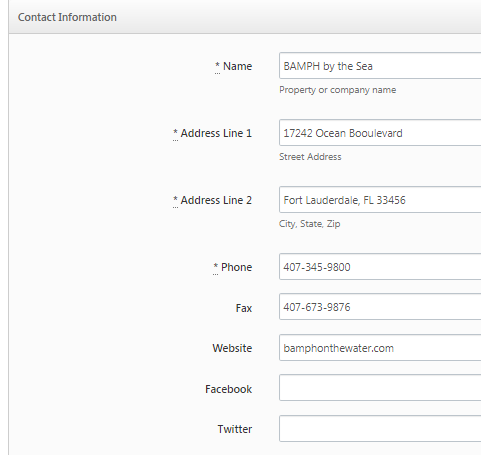
PROPERTY POLICIES - AUTO POPULATE DATES
You can set certain parameters for dates so they will pre-populate within bookings as entered. These include:
- Decision Date (Contract Due Date)
- Cut Off Date
- Rooming List Due
- Cancel By
- Guarantee - F/B
- BEO Due - F/B
- Menu Selection Due - F/B
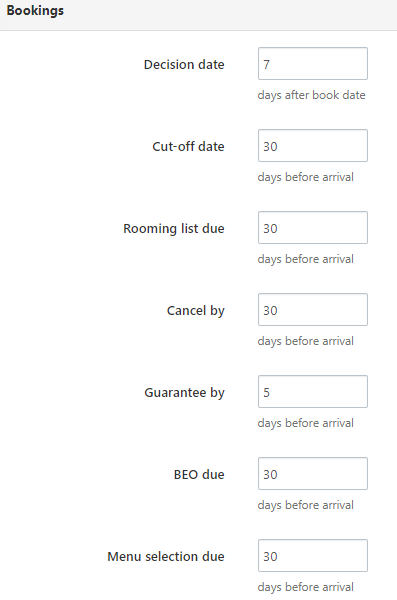
Update the days and once saved new bookings will show dates as determined by this setting. You can always customize the dates on each group to fit the timeline for just that event.
