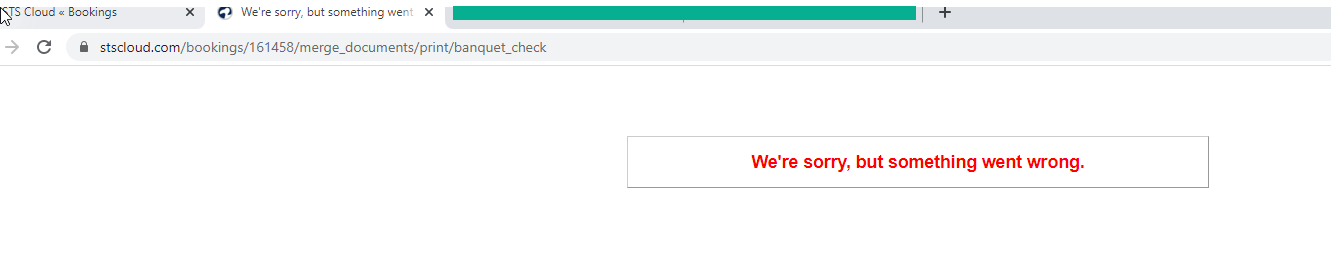Error Something Went Wrong Screen - Merging Documents or Creating a Banquet Check
Error Something Went Wrong Screen - While Merging or Creating a Banquet Check
If you working in a booking, and get the below Error - Something Went Wrong while trying to merge a document or use the Banquet Check feature, note the following to check in the group you are working on:
1. Click the People tab of the booking on the left
2. Confirm there is a Salesperson selected for the booking
3. If no salesperson is listed, click the field and select the salesperson for the booking
4. Click Save on the left
Once updated, your documents/banquet check will then merge.
Error Message Received: