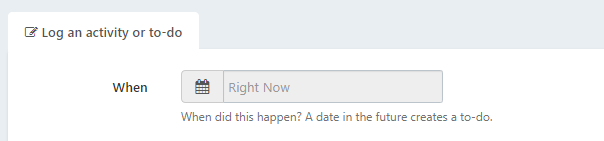Creating a New Activity
Adding a New Sales Activity
Please view the video below to review the steps for entering a new sales activity and option related follow up reminders for maintaining your client relationships.
* See the Note below regarding the date field for reference.
Note: When entering a sales activity, in the When date section, the Right Now indication when left on the screen will mark the activity you enter automatically as a completed sales activity. If you click the Right Now and change the date, even to today's date the system will treat your entry as a To Do or follow up.
Using Right Now will mark your entry as a completed sales activity and will add these calls to your weekly sales report information.