Catering
CATERING BUDGET AND CATERING SALESPERSON GOALS
Enter your catering budget into STS Cloud to monitor your bookings against your annual expectations. Budgets are entered by market segment. If your hotel does not use segments for group business, you will need to create a Group Market Segment in your hotel settings.
There are two types of budget entries. The first is the overall catering revenue budget as per your financial statement. The second is a goal defined per salesperson.
To enter the overall catering budget, please note the following
- Click on the Utility Wheel next to your name in the top right of the screen
- Click on Settings for Your Hotel Name
- Click on the Catering Budget on the left
- Click the blue Add New Catering Budget/Goal on the right
- Enter the year
- Select a Market Segment to enter - you can breakdown by segment or select just one, say Group - SMERF, or just group if you do not budget by segment)
- Click to January, and enter your revenue by category as noted
- Repeat for each month
- Click Save at the bottom
THE ABOVE ENTERS THE FINANCIAL STATEMENT REVENUE, SEE BELOW TO THEN ENTER A BY SALESPERSON BUDGET
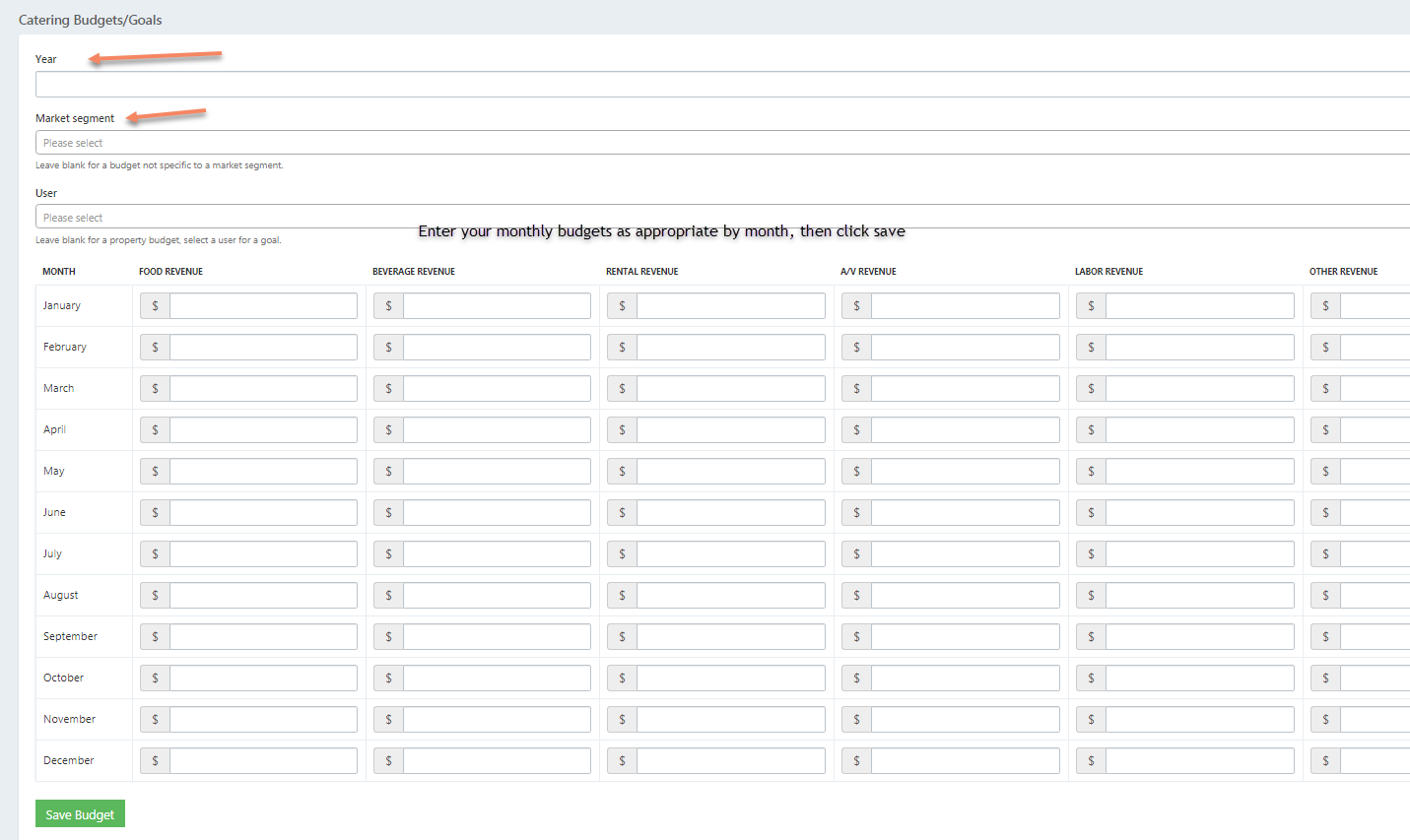
To enter the salesperson's catering budget, please note the following
- Click on the Utility Wheel next to your name in the top right of the screen
- Click on Settings for Your Hotel Name
- Click on the Catering Budget on the left
- Click the blue Add New Catering Budget/Goal on the right
- Enter the year
- Select a Market Segment to enter - you can breakdown by segment or select just one, say Group - SMERF, or just group if you do not budget by segment)
- Select the salesperson
- Click to January, and enter your revenue by category as noted
- Repeat for each month
- Click Save at the bottom
- Repeat the above for each salesperson
