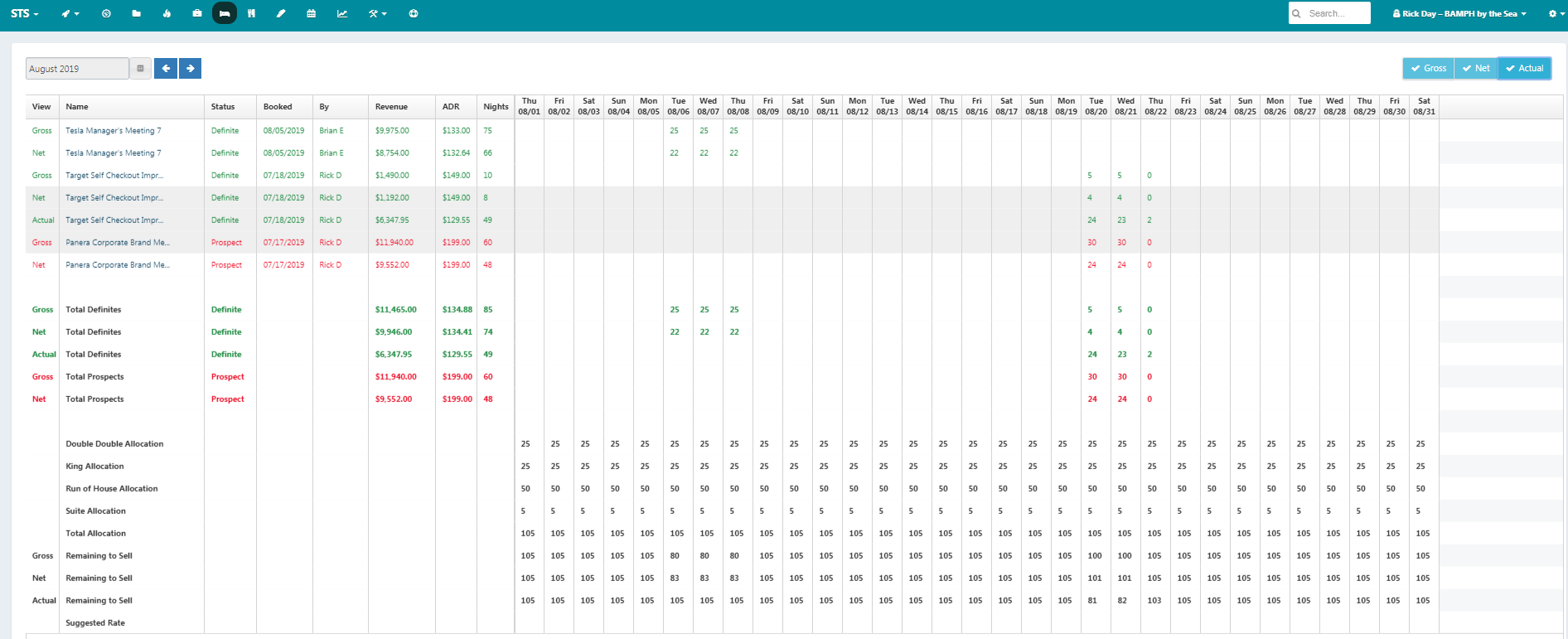GRC
GRC - GROUP ROOMS CONTROL LOG
The GRC allows user to view a monthly list of all group booked in a month, with totals by status for Definite (Green), Tentative (Blue) and Prospects (Red). This on screen view can be printed within Reports in the GRC by Day Report.
Users will click the bed icon in the main menu bar to open the GRC.
The default view will show the current month and list the Gross Rooms. Users can select to also view the Net and Actual lines for a comparison view per group by clicking the Net and Actual buttons on the right.
- GROSS - Client Contracted amount, pulled from the Booking - Rooms tab based on the number entered in the "QTY" column.
- NET - Internal Forecast , pulled from the Booking- Rooms tab based on the number entered in the "EXPECT" column
- ACTUAL - Final room nights and rate, pulled from the Booking - Pickup tab