Booking Agency - Commissionable Bookings
When a booking is subject to paying a travel agent commission, or to a third party booking agency, you can add the agency information within a booking. To accommodate those circumstances of multiple commissions, such as a travel agency and a housing/team agency, you can relate up to three agencies to each booking. You will add the first or primary agency, then the second and third will appear to use if/when needed.
Bookings in STS Cloud that have a commission to be paid to a third party agency can be identified in a booking, on the People tab of the booking.
Note that the booking agency selection list will be based on the accounts you have noted with an Account Type of Booking Agent. (See Accounts in Help to address updating or adding your third party agency accounts).
- In the booking, click the People tab of your group.
- If the booking is commissionable, check the Commissionable box
- For a single agency, input a Booking Commission Rate
- Click into the Booking Agent field. A list of your designated booking agent accounts will popup. Select the agency
- Use the agency rate as needed, inputting this agency commission, or use the same rate as used in Booking Commission Rate if needed
- Enter the Booking Agent IATA#
- Click the Booking Agent Contact, and this will allow you to select a person from the agency if applicable, that is responsible for the booking at the agency.
- Click Save changes on the left to save
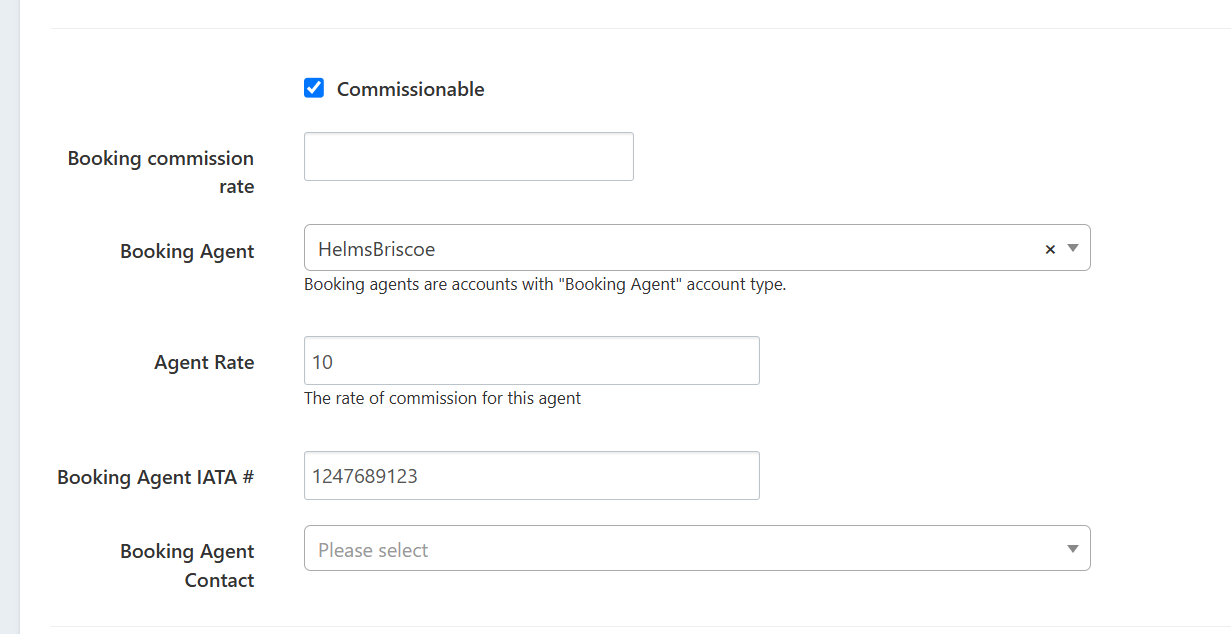
- After saving, you will see the opportunity to add a second agency if needed.
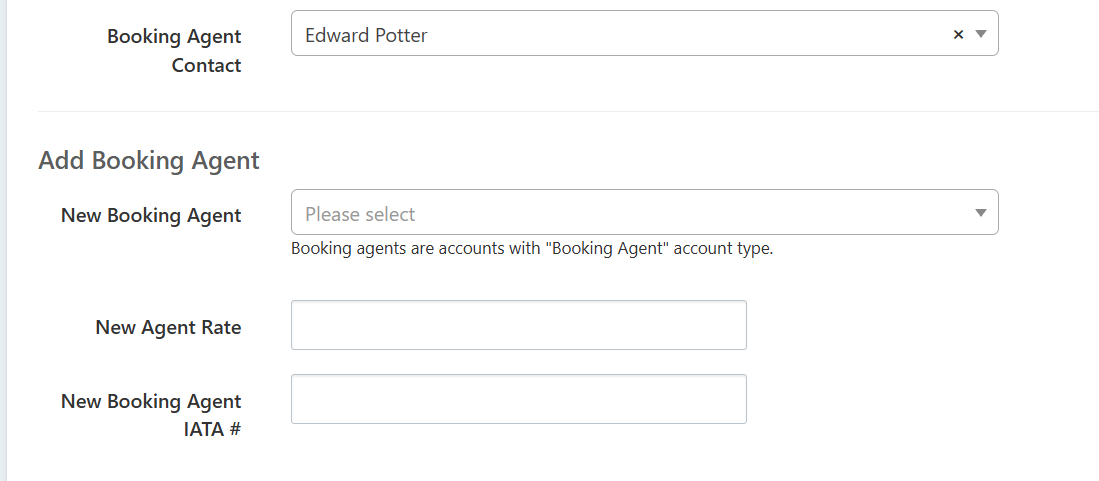
Merge Documents: These agent fields can be used as a merge tag in your master templates where needed to show the agency name, commission rate, IATA# where needed.
Report: Use the Group Commission Report to view your commissionable business, with the agency name and IATA numbers referenced as appropriate in your hotel procedures to review commissionable business.
