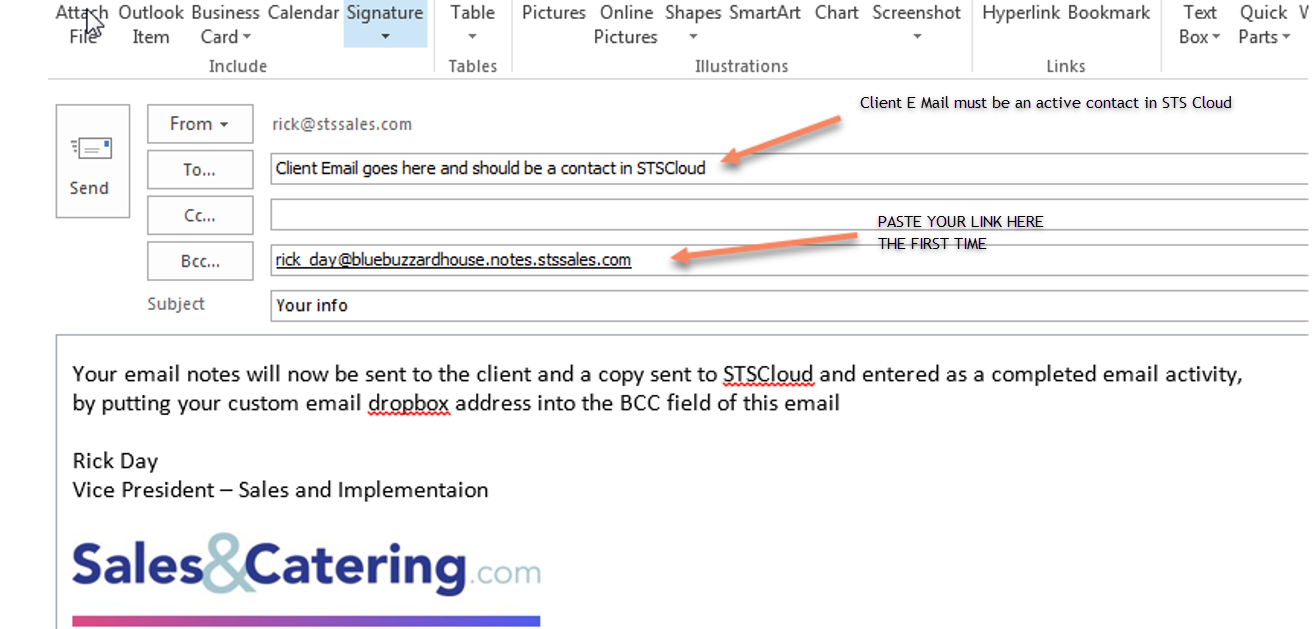Email Activities - sending emails to STS Cloud to auto create client activities
EMAIL DROPBOX - Email Program Integration for Users
STS Cloud makes it easy to send client email communication into your accounts in STS Cloud. This allows all users to see email traffic within the account's history.
Each user in STS Cloud has a unique email address to allow salespersons to insert this email link into the BCC field of an email as needed and can then capture notes without double work.
- To use the Email Dropbox feature:
- Click on the Utility Wheel icon in the top right next to your name
- Click on Settings for Your Name
- Scroll down to INTEGRATIONS
- Click the copy button next to your Email Dropbox
- Open your email program
- PASTE the link into the BCC field (once you do this, you'll be able to use your quick search and populate by just typing the first few letters of this address to insert it going forward as needed into any client email
- Put the client email in the To field as usual (NOTE: Client Email MUST be in STS Cloud as a live contact)
- Enter your correspondence in the email body as usual
- Click Send
Once you send the email to the client, a copy is routed to your STS Cloud database, where it locates the Client email and creates a completed Email Activity in the system.
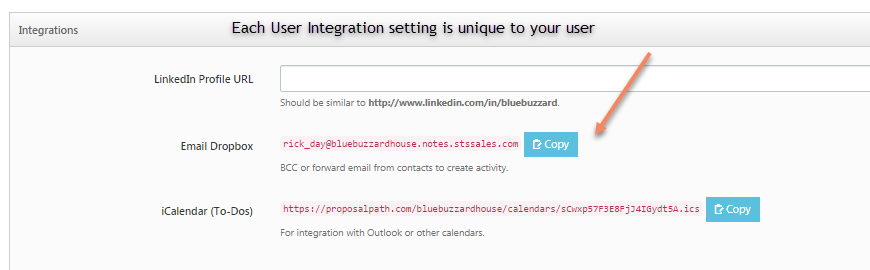
EXAMPLE OF YOUR EMAIL TO A CLIENT: