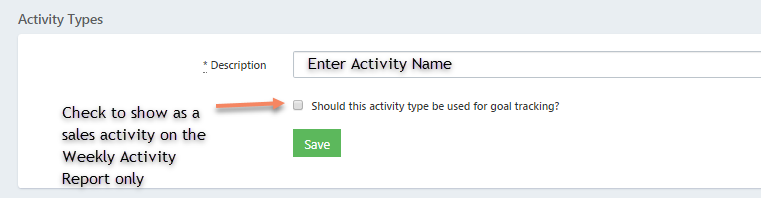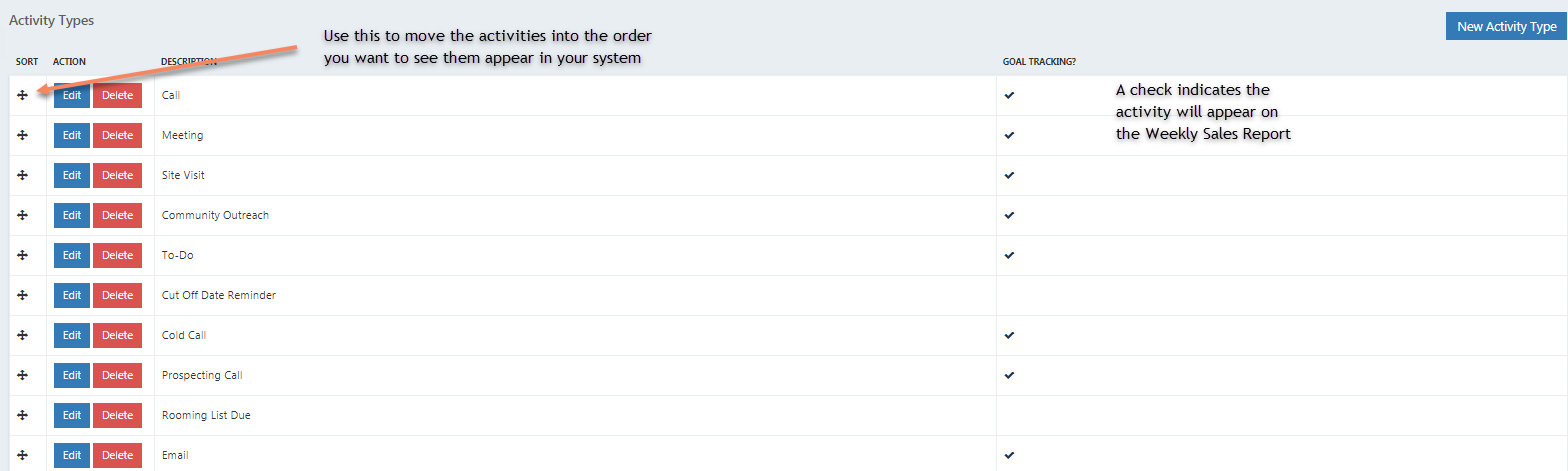Activity Types (Sales Call Types and Booking Service Traces)
ACTIVITY TYPES
Activity Types allow users to track their work, and will identify activities related to selling and client relations as well for servicing critical due dates for bookings.
Activities in STS relate to client relationship calls and also booking servicing reminders. Properties can customize the call types and also control those that appear on weekly sales activity reports.
Activities marked for Goal Tracking are considered Selling/Sales and Client Relationship related actions and will appear on the Weekly Sales Report. Activities not checked for Goal Tracking are types of activities typically related to servicing groups, and will not show up on the Weekly sales Report.
To add Activity Types:
- Click the Utility Wheel on the top right next to your name
- Click the Settings for Your Hotel Name
- Click on Activity Types
- To add a new Activity, click the blue New Activity Type button
- Enter the name
- Check the box to indicate a goal tracked activity you want to see on the Weekly Sales Activity Report when checked
- Click Save
- Repeat as needed
Once Activity Types are populated, you can change the order they appear within the Activity entry list by using the criss-cross arrow to click and drag them into the order you want to see in the system.
NOTE: The Activity Type "Email" MUST stay as is and remain in the system. This type is used when you are using your Email Dropbox in your email program to send an activity into STS.