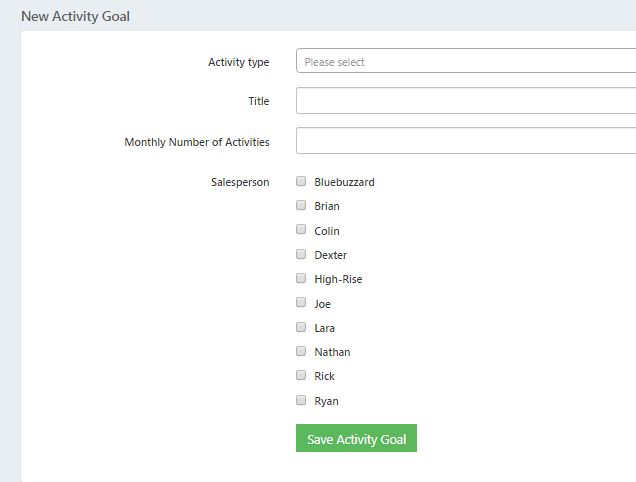Sales Call Goals
SALES CALL GOALS
Users can assign a sales call activity goal by activity type and salesperson in STS Cloud. This goal is based on a monthly number, and will be pro-rated on the Weekly Sales Activity Report, based on the number of days in the date range for the report. Easily monitor a salespersons call productivity.
To enter a Sales Activity Goal:
- Click on the Utility Wheel in the top right of the screen next to your name
- Click on Settings for Your Hotel Name
- Click on Activity Goals
- Click the blue New Activity Goal button on the right
- Select the Activity Type
- Enter the number of monthly activities to be completed as monthly total
- Select the salesperson(s) to assign this activity type goal to for your reporting and tracking
- Click Save
- Repeat for each Activity Type with a goal