Rooms Production Report
Rooms Production Summary Report
This report will create the business produced by salesperson within the date range selected for either Gross or Net room blocks. This will allow you to evaluate the new business, business changes, cancellations and comparison to an entered production goals per person and relative information with actual pickups.
REPORT SELECTION SCREEN:
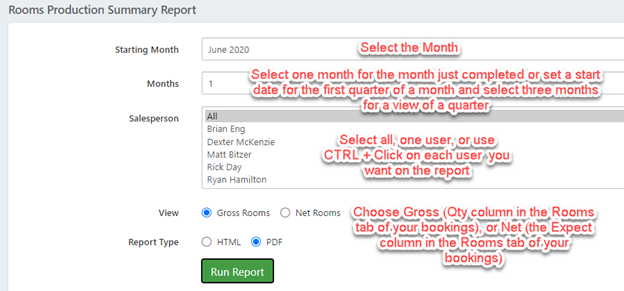
SAMPLE REPORT AND CORRESPONDING COLUMN REFERENCES:
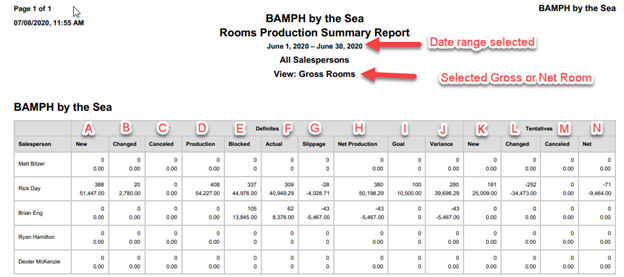
A – NEW: This reflects any group status change to Definite during the selected date range of the report
B – CHANGED: This reflects any increase or decrease to either gross or net rooms within the Rooms tab of a booking, changing the original blocks
C – CANCELLED: This reflects any definite booking with a status change to Cancelled Status within the report date range selected
D – PRODUCTION: This is the total of New (A) + Changes (B) – Cancelled (C)
E – BLOCKED: Either gross or net (based on option selected) blocked on the Rooms tab in a booking during the time period of the report
F – ACTUAL: This reflects the total room entered in the group’s Pickup tabs, or actual room nights per day that the group picked up during their stay
G – SLIPPAGE: This is the Actual Pickup – Blocked Rooms (based on selection of Gross or Net when running the report)
H – NET PRODUCTION: Production (D) – Slippage (G)
I – GOAL: This is the Production Goal entered in the Account Settings for the salesperson
J – Variance: This is Net Production (H) – Goal (I) for the reporting period selected
TENTATIVES:
K – NEW: This reflects any group status change to Tentative during the selected date range of the report
L – CHANGED: This reflects any increase or decrease to either gross or net rooms within the Rooms tab in a booking, changing the original blocks for Tentative status bookings
M – CHANGED: This reflects any Tentative booking with a status change to Cancelled Status within the report date range selected
N – NET: The Net Tentative for the report range is New (K) + Changed (L) – Cancelled (M)
