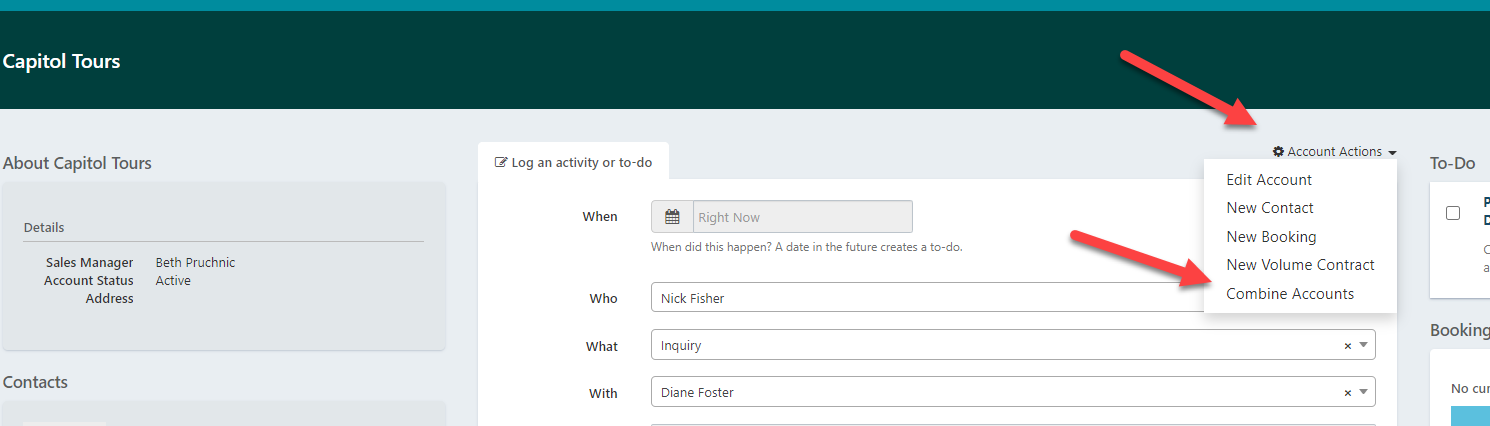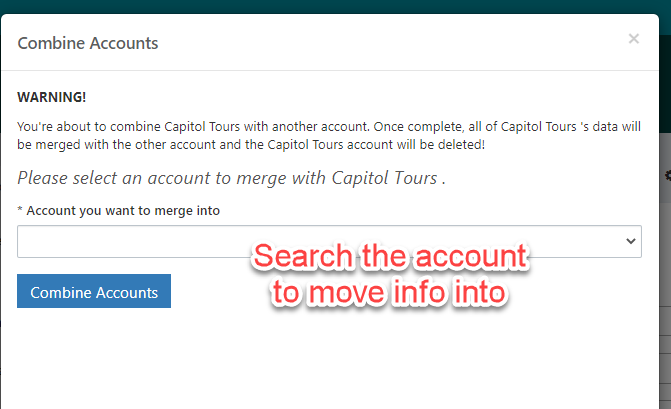Combining Accounts
COMBINING ACCOUNTS
If you find a duplicate account due to a spelling error or other reason, you can address this and combine an account into another. Combining the account will move all the details from the old account to the select new one.
- Pull up the account you want to get rid of by merging to another (Use the quick Search in the top menu bar)
- Click Account Actions
- Click Combine Account
- Search for the new account you want to move things into (type a few letters of the account name and then select the one you are keeping)
- Click Combine Accounts.
That will move then remove the old account so all info, contacts, bookings and details are in your selected account to keep.